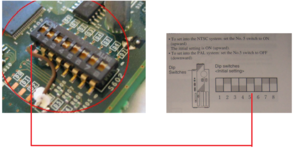- Jun 13, 2019
- 25
- 38
- 13
- AGName
- the7thchild
- AG Join Date
- 2011-2-7
Follow up the PS1 post I have written in 2020. Some exacting new discoveries was found with a friend on the Discord channel. The following post attempts to document the H1500 mode discoveries and new codes made by Mr. Jason (a.k.a. Jrra).
Part I - What is H1500?
DTL-H1500 is a network attached target device made by Sony at the end of the PS1 development cycle. For PS1, several revisions of development kits were made such as DTL-H2000 (ISA card), DTL-H2500( PCI card) and DTL-H2700 (ISA card based performance analyzer). The common problem of these tools is that they are designed for a single user on a single computer. This is increasing unsuitable for larger game projects which involve more and more programmers and artist. To tackle with the problem, Sony has released 2 known facilities:
1. The PSNetD - mentioned in CodeWarrior R5 documentation and PSComUtil:
This seems to be a server side program for DTL-H2XXX series, other computers can connect to the server and share the dev cards via TCP/IP. Unfortunately, the server side program was never found.
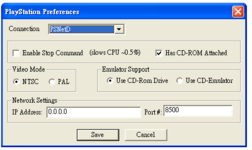 connection preference for CodeWarrior R5 PSComUtil
connection preference for CodeWarrior R5 PSComUtil
The full form of PSNetD is not known, my guess would like PS Network Device or PS Network Daemon.
2. DTL-H1500 - a network attached box connected to a DTL-H100X
This is an NEC V25 based network device connected to a PS1 debugging station (DTL-H1xxx). This will allow both CodeWarrior R5 and SGI workstation to run codes over network

 photos taken from psxdev.net. credits to shadow
photos taken from psxdev.net. credits to shadow
Please note that there is a DTL-H1500 Utility disc released to the public, for more information, please refer to the readme files inside the utility disc.
Wait... development box over TCP/IP? Is that something like DTL-T10000 PS2 TOOL? Yes, you will see that PS2 TOOL is a natural evolution of these network devices.
Part II - DECI the communication protocol for PS2 debugging
DECI is the DEbug Communication Interface implemented on PlayStation development boxes. It was proposed in 1996 for later revisions of PS1 SDK.
This protocol has since been adopted by Sony as the standard communication method for dev box controls and debugger communication. It is still used (the name at least) until now.
PS1 = DECI (SNSYS SDK / CodeWarrior / DTL-H1500)
PS2 = DECI2 a.k.a DSNET
PSP = DECIP
PS3 = DECI3
PS4 = DECI4
PSV = DECI4P
PS5 = DECI5
For DECI2 and later, protocols are well documented for developers to write their own dev box control program. However information for PS1 DECI is never released in the SDK. CodeWarrior obviously had all the specificaiton as R5 seems to support DECI1 protocols perfectly.
Please note that PS1 dev cards out of the box uses non-DECI communication method supported by PSY-Q.
Part III - DTL-T10000 H1500 mode
H1500 and PS1 mode is mentioned in the PS1 IOP boot messages TTY:
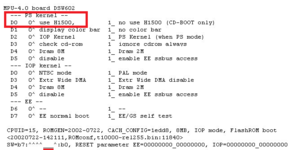
1. Please refer to my previous post of DTL-T10000 mode for PS1 game execution method ( https://www.obscuregamers.com/threads/running-ps1-game-on-dtl-t10000-tool.1949/ ). The method only allow you to run PS1 game disc via PS1DRV, just like to the retail PS2.
2. However, it turns out that the PS1 BIOS in PS2 TOOL (TBIN) is actually a development one and can be further controlled by DECI protocol. The H1500 mode is implemented in MRP board all the time, since the very early GmainX / EB-2000 prototypes...
3. H1500 was implemented on mrp, by the name PSNET. The drivers are included in some SDK releases under /usr/local/sce/driver/psnet
4. I guess these tools was developed by the PS1 compatibility team to test PS1 codes on PS2 hardware, which use an update PS1 CPU as "I/O processor".
5. PS1 mode was never opened to 3rd party developers, due to the fact that PS1 and PS2 development are separate licenses. Also, PS1 titles should be developed on original hardware which can be different from PS2 which depends on GPU emulations.
6. This also explains why there are DECI related modules inside the bootrom.
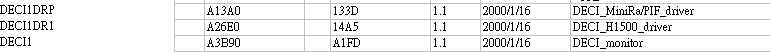
Part IV - How to use H1500 mode on the TOOL
1. DIP setting
- turn on DSW602 D3 to check cd-rom on PS1 mode
- turn the PS2 back DIP 5 to UP so that the H1500 mode is invoked

 www.obscuregamers.com
www.obscuregamers.com
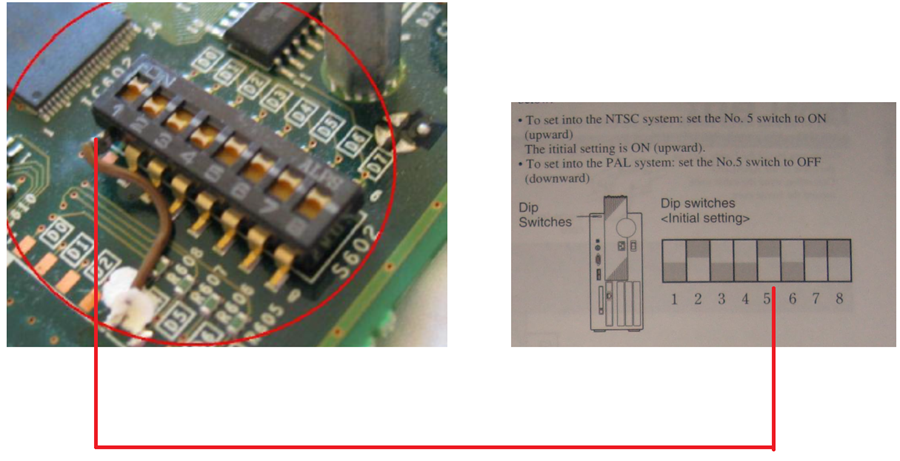
2. Make sure your ps2 SBC kernel is on 2.0.30 to 2.0.36, if not, you will have to look for a SBC HDD image with the correct kernel.
(PSNET mrp.o driver is only avaliable for kernel 2.0.30 to 2.0.36)
3. install PSNET drivers to SBC
- copy mrp drivers to /usr/local/sce/driver/psnet (I recommend do this by FTP server)
4. install psnetm to SBC
5. Install decitools (PSNET clients) to your development PC
6. Flash a special bootrom PS1_CD_FIXED 0.3.bin
- This rom is made based on the WS bootrom, which works well with PS1DRV 1.3.0
- Replaced OSDSYS by PS1DRV
- Changed RESET default boot vector from ebootp = 0 , ibootp = 0 to ebootp = 2 , ibootp = 0
- Fixed a TBIN CDROM initialization bug which will cause DECI manager to hang when a PS1 disc is not inserted.
- flashing the bios can be done by linux command dsflash or target manager update flash function.
7. On SBC, execute the following command
- telnet server installed on the TOOL is recommended
8. On your development PC (Windows)
Part V - How to go back to PS2 development mode
1. Reboot the TOOL
2. flash the bootrom back to the one you are using by dsflash or target manager (e.g. t10000-rel300.bin)
Part VI - Binary release

 mega.nz
mega.nz
Part I - What is H1500?
DTL-H1500 is a network attached target device made by Sony at the end of the PS1 development cycle. For PS1, several revisions of development kits were made such as DTL-H2000 (ISA card), DTL-H2500( PCI card) and DTL-H2700 (ISA card based performance analyzer). The common problem of these tools is that they are designed for a single user on a single computer. This is increasing unsuitable for larger game projects which involve more and more programmers and artist. To tackle with the problem, Sony has released 2 known facilities:
1. The PSNetD - mentioned in CodeWarrior R5 documentation and PSComUtil:
This seems to be a server side program for DTL-H2XXX series, other computers can connect to the server and share the dev cards via TCP/IP. Unfortunately, the server side program was never found.
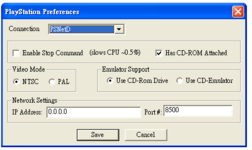 connection preference for CodeWarrior R5 PSComUtil
connection preference for CodeWarrior R5 PSComUtilThe full form of PSNetD is not known, my guess would like PS Network Device or PS Network Daemon.
2. DTL-H1500 - a network attached box connected to a DTL-H100X
This is an NEC V25 based network device connected to a PS1 debugging station (DTL-H1xxx). This will allow both CodeWarrior R5 and SGI workstation to run codes over network

 photos taken from psxdev.net. credits to shadow
photos taken from psxdev.net. credits to shadowPlease note that there is a DTL-H1500 Utility disc released to the public, for more information, please refer to the readme files inside the utility disc.
Wait... development box over TCP/IP? Is that something like DTL-T10000 PS2 TOOL? Yes, you will see that PS2 TOOL is a natural evolution of these network devices.
Part II - DECI the communication protocol for PS2 debugging
DECI is the DEbug Communication Interface implemented on PlayStation development boxes. It was proposed in 1996 for later revisions of PS1 SDK.
This protocol has since been adopted by Sony as the standard communication method for dev box controls and debugger communication. It is still used (the name at least) until now.
PS1 = DECI (SNSYS SDK / CodeWarrior / DTL-H1500)
PS2 = DECI2 a.k.a DSNET
PSP = DECIP
PS3 = DECI3
PS4 = DECI4
PSV = DECI4P
PS5 = DECI5
For DECI2 and later, protocols are well documented for developers to write their own dev box control program. However information for PS1 DECI is never released in the SDK. CodeWarrior obviously had all the specificaiton as R5 seems to support DECI1 protocols perfectly.
Please note that PS1 dev cards out of the box uses non-DECI communication method supported by PSY-Q.
Part III - DTL-T10000 H1500 mode
H1500 and PS1 mode is mentioned in the PS1 IOP boot messages TTY:
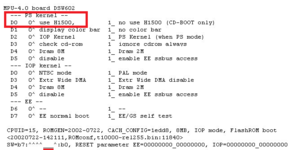
1. Please refer to my previous post of DTL-T10000 mode for PS1 game execution method ( https://www.obscuregamers.com/threads/running-ps1-game-on-dtl-t10000-tool.1949/ ). The method only allow you to run PS1 game disc via PS1DRV, just like to the retail PS2.
2. However, it turns out that the PS1 BIOS in PS2 TOOL (TBIN) is actually a development one and can be further controlled by DECI protocol. The H1500 mode is implemented in MRP board all the time, since the very early GmainX / EB-2000 prototypes...
3. H1500 was implemented on mrp, by the name PSNET. The drivers are included in some SDK releases under /usr/local/sce/driver/psnet
4. I guess these tools was developed by the PS1 compatibility team to test PS1 codes on PS2 hardware, which use an update PS1 CPU as "I/O processor".
5. PS1 mode was never opened to 3rd party developers, due to the fact that PS1 and PS2 development are separate licenses. Also, PS1 titles should be developed on original hardware which can be different from PS2 which depends on GPU emulations.
6. This also explains why there are DECI related modules inside the bootrom.
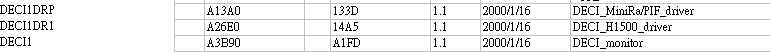
Part IV - How to use H1500 mode on the TOOL
1. DIP setting
- turn on DSW602 D3 to check cd-rom on PS1 mode
- turn the PS2 back DIP 5 to UP so that the H1500 mode is invoked
Running PS1 game on DTL-T10000 TOOL
I – The mystery of MINIRA It is strange that nobody has posted this before. I have found that the PS1 mode in TOOL is already completed by a company or someone called M.T. under a project code GmainX(MINIRA): I believe originally this MINIRA mode consists of the following components: 1...
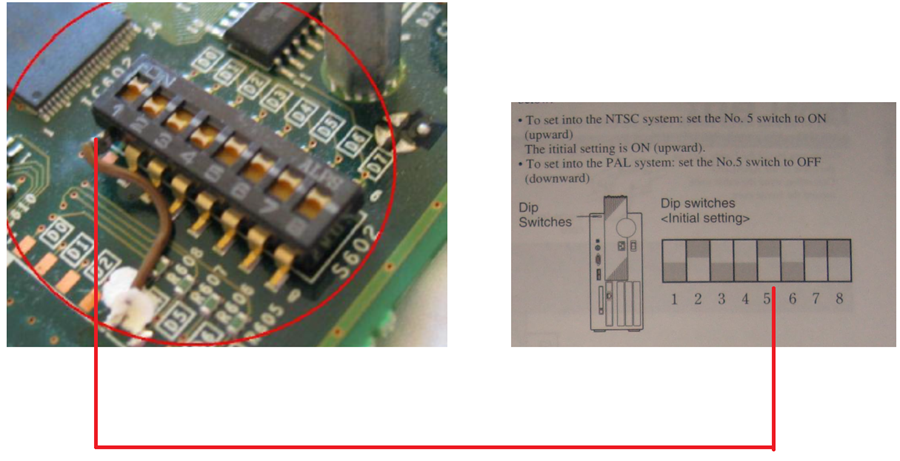
2. Make sure your ps2 SBC kernel is on 2.0.30 to 2.0.36, if not, you will have to look for a SBC HDD image with the correct kernel.
(PSNET mrp.o driver is only avaliable for kernel 2.0.30 to 2.0.36)
3. install PSNET drivers to SBC
- Login as root
- remount /usr
Code:
mount -o remount, rw /usr4. install psnetm to SBC
- copy psnetm to /usr/local/sce/bin
- chmod 777 /usr/local/sce/bin/psnetm
5. Install decitools (PSNET clients) to your development PC
- https://github.com/jkbenaim/decitools
- supports both Windows and Linux
6. Flash a special bootrom PS1_CD_FIXED 0.3.bin
- This rom is made based on the WS bootrom, which works well with PS1DRV 1.3.0
- Replaced OSDSYS by PS1DRV
- Changed RESET default boot vector from ebootp = 0 , ibootp = 0 to ebootp = 2 , ibootp = 0
- Fixed a TBIN CDROM initialization bug which will cause DECI manager to hang when a PS1 disc is not inserted.
- flashing the bios can be done by linux command dsflash or target manager update flash function.
7. On SBC, execute the following command
- telnet server installed on the TOOL is recommended
Code:
killall dsnetm
/usr/local/sce/bin/mrp deci1 start
/usr/local/sce/bin/psnetm8. On your development PC (Windows)
- set H1500=192.x.x.x (IP of your PS2 TOOL)
- reset15 = reset H1500
- run15 = run PSX-EXE on H1500 (e.g. run15 CDEXEC.EXE will boot ps1 disc in the drive)
- bload15 = load binary file into memory address (e.g. bload15 shuttle.tmd 80040000)
Part V - How to go back to PS2 development mode
1. Reboot the TOOL
2. flash the bootrom back to the one you are using by dsflash or target manager (e.g. t10000-rel300.bin)
Part VI - Binary release

File on MEGA
Attachments
Last edited: